1) Create Standalone Collocated Agent in ODI 12c
Create Standalone Collocated Agent in ODI 12c
1) D:\Oracle\Middleware\Oracle_Home\oracle_common\common\bin Launch config.batch file for windows or config.sh file for unix or linux.
2)Select Create New domain and click on next.
3)Select Oracle Data Integrator -Standaline collocated Agent option in below list.
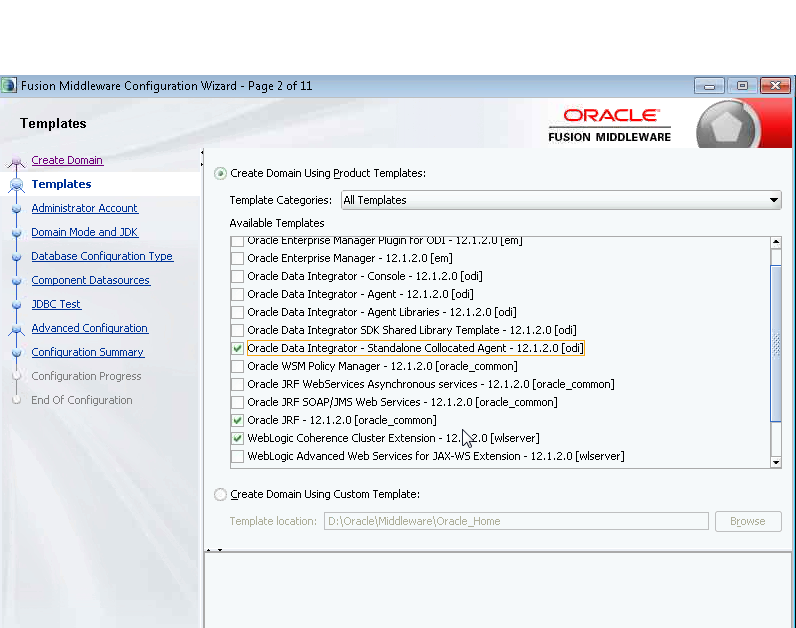
4) Enter the password for Weblogic login details. (for me password as Admin123)
Create Standalone Collocated Agent in ODI 12c
1) D:\Oracle\Middleware\Oracle_Home\oracle_common\common\bin Launch config.batch file for windows or config.sh file for unix or linux.
2)Select Create New domain and click on next.
3)Select Oracle Data Integrator -Standaline collocated Agent option in below list.
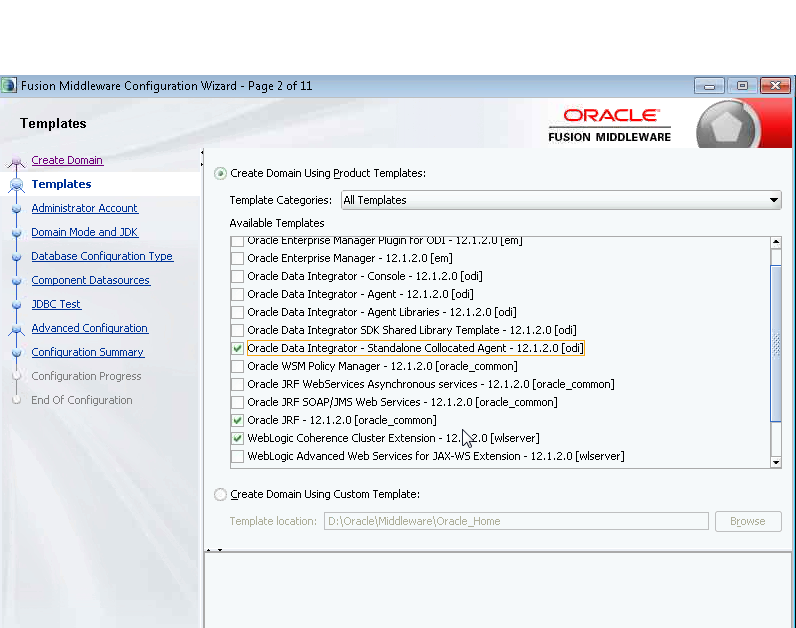
4) Enter the password for Weblogic login details. (for me password as Admin123)
5)Select RCU data and enter the database details for your RCU. and Click on Get RCU Configuration option.
6) Select the all options for your repository details.
7)Test the selection connections.
8) Select System Components option.
9)Enter the Standaline agent details Portno : 20910, Name : OracleDIAgent1,
User name : SUPERVISOR , password : welcome ,Select Master Repository.
10) See the status of domain creation successful.
11) Domain is created in you Oracle Home folder inside user_projects folder.
D:\Oracle\Middleware\Oracle_Home\user_projects\domains\base_domain
12) Start the services using below command in your domain folder.
startWebLogic
Creating Agent in Topology.
14) Goto =>Topology=>Physical Architecture=>Agents=>Right click=>New Agent.








No comments:
Post a Comment